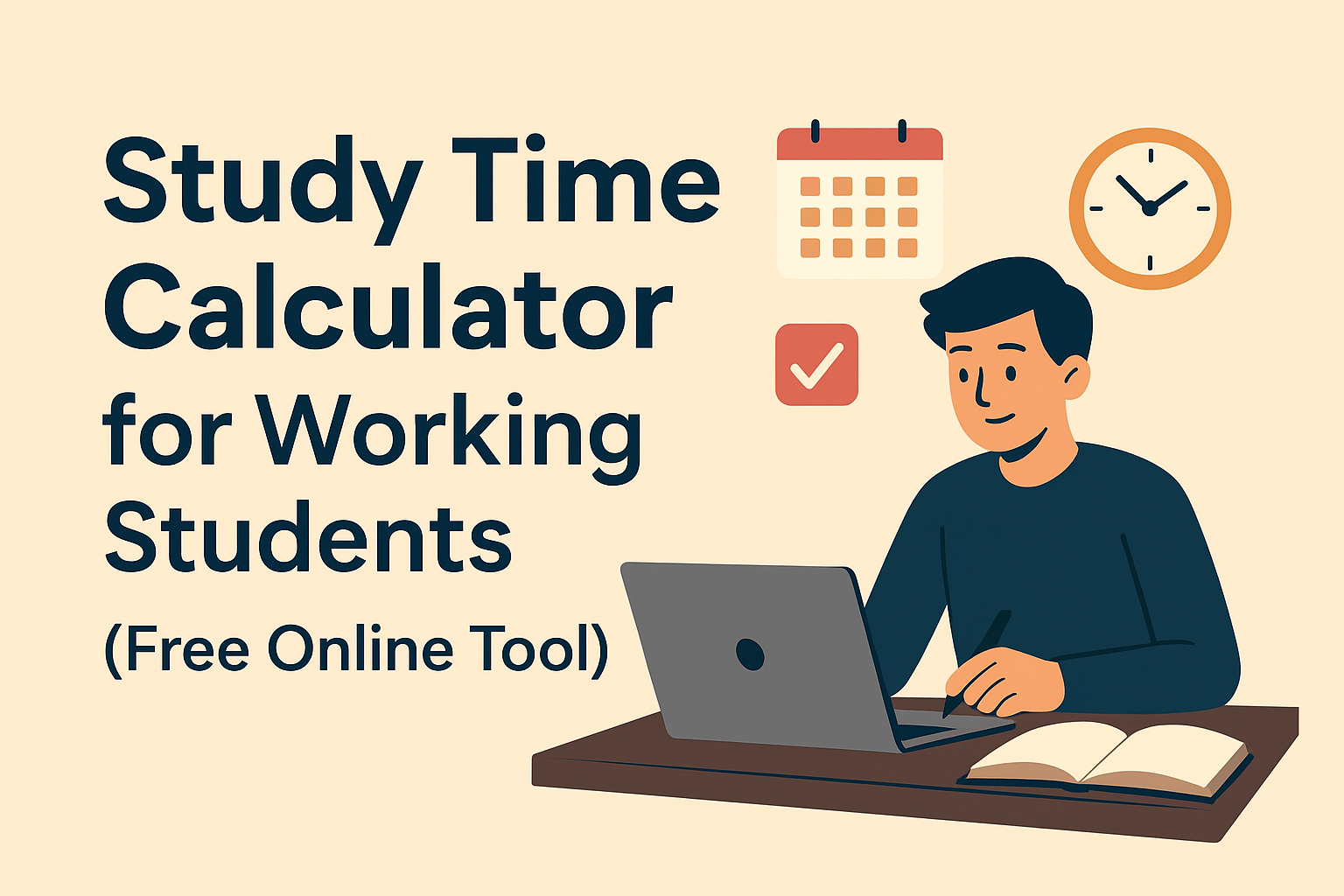Seekee – Ai Search
Description
Seekee – AI Search & Assistant: Redefining the Era of Intelligent Browsing
In the rapidly evolving landscape of digital tools, Seekee stands out as a groundbreaking all-in-one AI assistant and browser, designed to streamline your online experience and empower productivity in both personal and professional spheres. With the integration of intelligent search, AI-powered content creation, and advanced multimedia processing, Seekee is positioning itself as a must-have companion for navigating the digital world efficiently and creatively.
Table of Contents
What Makes Seekee Unique?
Seekee isn’t just another browser or assistant—it’s a comprehensive platform that merges multiple AI-driven utilities into a single, seamless experience. Here’s a closer look at its standout features:
AI Creation
- Smart Content Generation: Whether you need to draft emails, generate work summaries, or unleash your creativity with images, Seekee’s AI creation tools are ready to assist. This functionality is a boon for professionals, students, and creatives looking to save time and enhance output quality12.
AI Image Editing
- One-Click Enhancements: Seekee simplifies complex image tasks with features like intelligent cutout, watermark removal, image expansion, quality enhancement, and even old photo restoration.
- ID Photo Generation: Need a professional photo in a pinch? Seekee offers instant ID photo creation, making administrative tasks easier than ever12.
AI Learning & Homework Help
- Intelligent Q&A: Students and lifelong learners can benefit from Seekee’s AI-powered answers and homework correction, making studying more efficient and interactive12.
PDF Editing & Document Management
- Seamless PDF Handling: Convert, edit, and manage PDF documents with ease, all within the app. This feature is invaluable for anyone dealing with digital paperwork regularly12.
Visual Recognition
- Identify Anything with a Photo: Encounter something unfamiliar? Snap a picture, and Seekee will identify it instantly—ideal for travelers, students, or the simply curious12.
Multilingual Translation
- Break Language Barriers: Communicate and understand content across languages with Seekee’s accurate, real-time translation capabilities12.
Real-Time Hot Topic Tracking
- Stay Up-to-Date: From global news to sports and entertainment, Seekee keeps you informed with real-time updates on trending topics12.
Entertainment & Media
- Comprehensive Movie & TV Search: Access a vast, frequently updated library of movies and TV shows from across the web, complete with a professional-grade video player featuring advanced ad-blocking and high-quality playback.
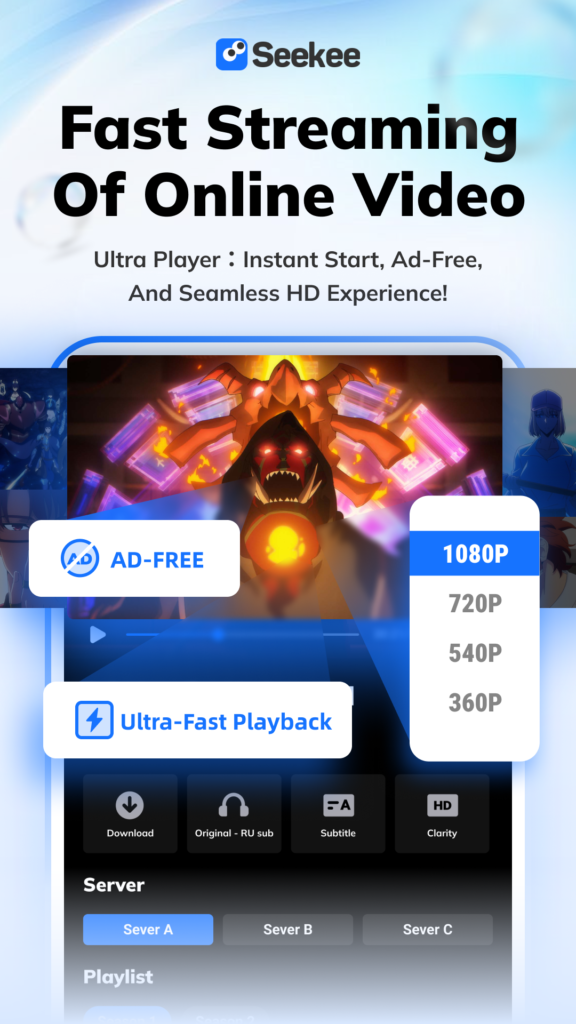
appgaze.com
Why Choose Seekee?
Seekee’s integration of AI across so many domains means you can:
- Boost Productivity: Automate repetitive tasks and focus on what matters.
- Enhance Creativity: Use AI tools to spark ideas and create engaging content.
- Learn Smarter: Get instant help with studies and assignments.
- Enjoy Entertainment: Find and watch your favorite shows and movies without hassle.
- Stay Secure: With no data collected or shared with third parties, Seekee prioritizes user privacy and data security12.
User Experience & Reviews
Seekee is available on both Android and iOS, boasting millions of downloads and positive feedback for its ad-free experience, comprehensive feature set, and user-friendly design. Users particularly appreciate the seamless media streaming and the breadth of AI-powered tools at their fingertips12.
Final Thoughts
Seekee – AI Search & Assistant is more than just a browser or an assistant; it’s a powerful ecosystem designed to make your digital life smarter, faster, and more enjoyable. Whether you’re a student, professional, or casual user, Seekee’s blend of AI-driven features can help you work, learn, and play with unprecedented efficiency.
Ready to experience the next generation of intelligent browsing? Download Seekee and let AI empower your everyday life.
1. What is Seekee?
Seekee is an all-in-one AI-powered search engine and assistant that combines intelligent browsing, AI content creation, image editing, document management, and multimedia streaming into a single app. It helps users work, learn, and entertain themselves more efficiently.
2. What platforms is Seekee available on?
Seekee is available for both Android and iOS devices. You can download it from the Google Play Store or Apple App Store.
3. Is Seekee free to use?
Yes, Seekee offers a free version with a wide range of features. Some advanced functionalities or premium content may require in-app purchases or subscriptions, but the core AI tools and browsing experience are free.
4. Does Seekee collect or share my personal data?
No. Seekee prioritizes user privacy and security. It does not collect or share your personal data with third parties, ensuring a safe and private browsing experience.
5. What AI features does Seekee offer?
kee includes a variety of AI-powered features such as:
Smart content generation (writing, summaries, emails)
AI image editing (cutout, watermark removal, enhancement)
Homework help and intelligent Q&A
PDF editing and document conversion
Visual recognition (identify objects from photos)
Multilingual translation
Real-time trending topic tracking
6. Can Seekee help me with studying and homework?
Absolutely! Seekee’s AI assistant can answer questions, provide explanations, and even help correct homework, making it a valuable tool for students and lifelong learners.
7. How does Seekee’s multimedia streaming work?
Seekee aggregates movies and TV shows from various sources and provides a professional-grade video player with ad-blocking and high-quality playback, allowing you to enjoy entertainment seamlessly within the app.
8. Does Seekee support multiple languages?
Yes, Seekee supports real-time translation and multilingual search, helping users break language barriers and access content from around the world.
9. Can I edit PDFs directly in Seekee?
Yes, Seekee includes PDF editing tools that allow you to convert, edit, and manage PDF files without needing separate software.
10. How do I get started with Seekee?
Simply download the app from your device’s app store, install it, and start exploring its features. The user-friendly interface makes it easy to navigate and utilize the AI tools right away.